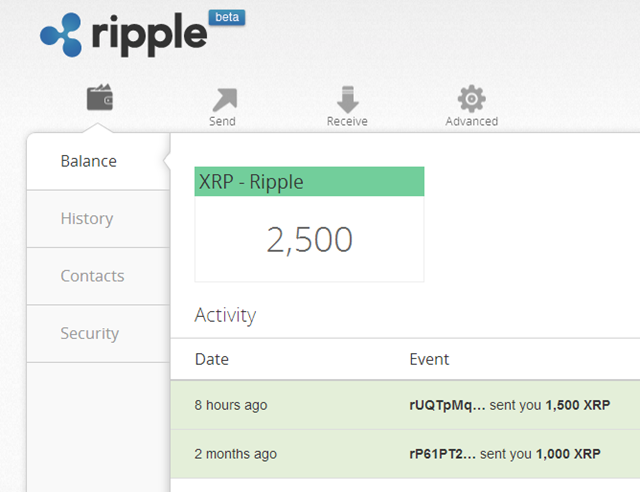
The Ripple Network is still in its early stages. It is in “beta” which means they are discovering and fixing bugs and adjusting the user experience. Nevertheless it is worth exploring and getting a Ripple Wallet to buy some XRP and move money around the world for free.
The Ripple Wallet has been around for some time. Last June I got the invitation to open one and OpenCoin Inc., the creators of The Ripple Network, gave me 1000 ripples as part of their global distribution program of the XRP digital currency.
The Ripple Network is a global open payments system that supports any currency including bitcoin. It also has its own native currency (the ripple or XRP) to facilitate money transfers within the system. To learn more about The Ripple Network please read my review or watch my interview with Patrick Griffin, head of business development at OpenCoin Inc..
Last week OpenCoin Inc. contacted Ripple Wallet users again to distribute more XRP, but in this case I had to join a new “gateway” service called SnapSwap.us to get my 1500 new XRP.
This was great because SnapSwap is the first US Ripple gateway. This means now I can move money from my US dollar bank account to my Ripple Wallet, back and forth, through SnapSwap. Before this, my Ripple Wallet was somewhat isolated. The way of “loading” some money was by receiving XRP from an OpenCoin giveaway. The other alternative was buying them from someone else, sending the dollars through other means, so they would send the XRP to my wallet.
Now that my wallet is linked to the US bank system through SnapSwap, I can do much more with it.
Features
Before anything let me tell you that bitcoins, ripples, and other digital currencies have been very volatile. If you use them there is still a significant risk you may lose substantial amounts of money. Having said this I don’t mind using my XRP 2500 which amounts to around $10 and maybe I will upload $100 more to buy things and see how it works.
Registration and Security
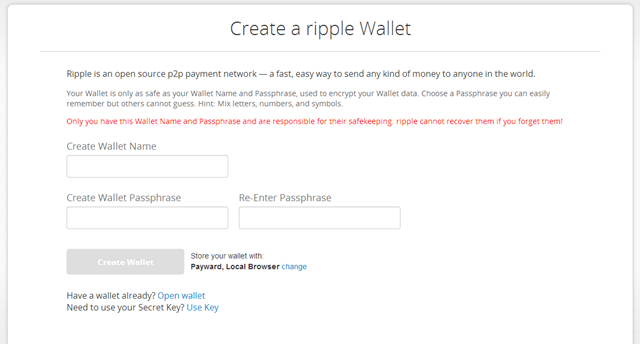
To get the wallet you need to go to https://ripple.com/client/#/register to register. You need to select a name for you wallet and then create a pass phrase (password). Be careful here because they make it clear that if you lose your pass phrase the only way of recovering your wallet is by using your secret key. The secret key is obtained after opening the wallet. They let you see the pass phrase you selected and your secret key. You need to back them up in a file or secure place in your laptop. If you lose your secret key and your pass phrase you will lose your wallet and the money you had there. It’s like a real wallet in your pocket!
Activation
Once you open your wallet it is not yet operational. It needs to be activated by depositing a minimum of 75 XRP or by connecting it to the SnapSwap gateway. OpenCoin might give away new XRP and offer promotions in the future, but that is not guaranteed. You can also buy XRP from someone that transfers them to your wallet.
Ripple account address
When you created your wallet not only your secret key was created, but also your public key. This is the one you give others so they can send you money. This key can be found on the “receive” page (see below under “Receive”).
SnapSwap connection
My $ bank account >>> My SnapSwap >>> My Ripple Wallet >>> My SnapSwap >>> My bank $ account.

Like I said before SnapSwap is a gateway. This means you can connect your real bank account to your SnapSwap profile and your Ripple account public key. Once you do this you will be able to send dollars to your Ripple Wallet and vice versa.
Send money
To send money you need the Ripple account address of your counterparty. You enter their address on the “Send” page, select which currency you want to transfer, the amount, and press “send”.
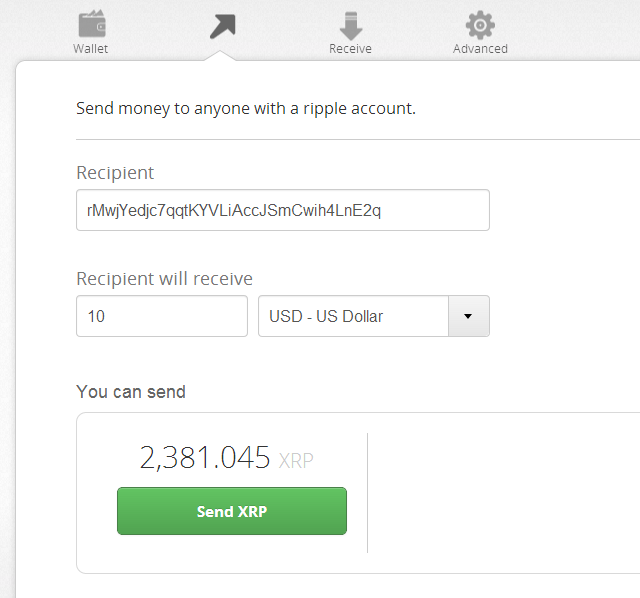
The system is brilliant because regardless of what currencies you hold, you can send any other currency. The Ripple Network will automatically find a seller of the other currency and exchange it at the best price. The receiver will see the other currency deposited in his account automatically in a matter of seconds.
Receive
Like I said above, to receive XRP or any other currency the sender needs your public account address. For this you need to go to the “Receive” page and copy it or to use the QR code of your account.
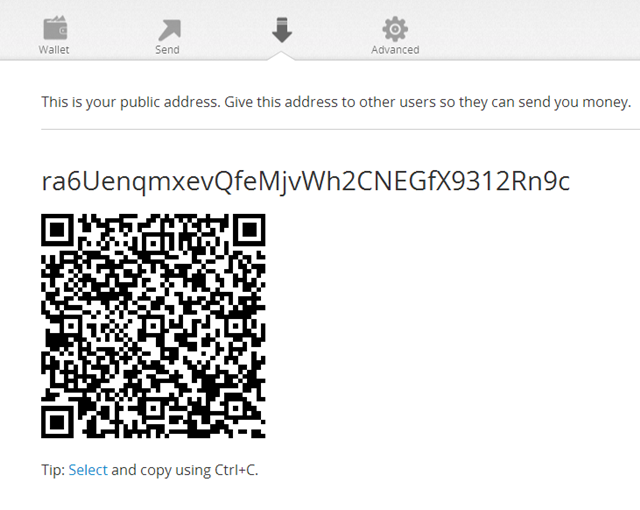
See your secret key
In the security tab is where you can find your key. These are controlled by you and not by Ripple.com or OpenCoin. If you lose them you will not recover your wallet or your money. To back them up you can select “Show my keys” in this section to see them and copy them.
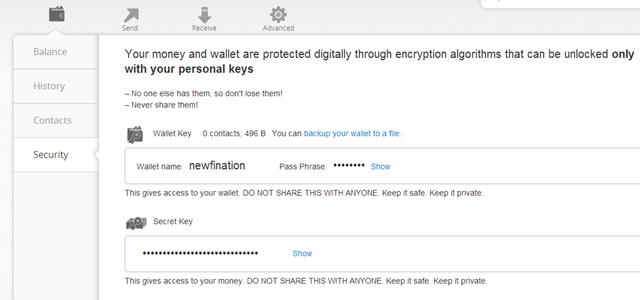
Send bitcoins to bitcoin addresses!
On July 2nd Ripple.com announced the Bitcoin Bridge. This means that anybody with a ripple wallet can now send bitcoins to any bitcoin wallet. Like with other types of transfers on Ripple you can originate the transaction in any currency, it will be exchanged into bitcoin at the best rate, and it will be delivered to the bitcoin address you indicated.
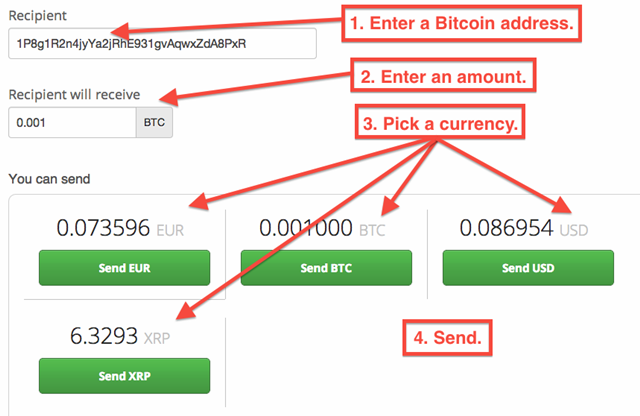
Conclusion
The Ripple Network will likely change the way money is handled in the world. By opening a Ripple Wallet everybody gets access to the global currency market including digital currencies like bitcoin.
It works like email, but with money instead of messages. You can send and receive any currency like yens, pounds, rubles, bitcoins or dollars. To and from anyone in the world, direct, for free, and instantly. In one wallet you can hold all currencies, buy and sell them, and pay anything.
Even if it is in its early stages I recommend opening a Ripple Wallet for exploration purposes. You can send a few dollars through SnapSwap, buy some XRP, and even send bitcoins to your bitcoin address. It’s the Gmail of money.